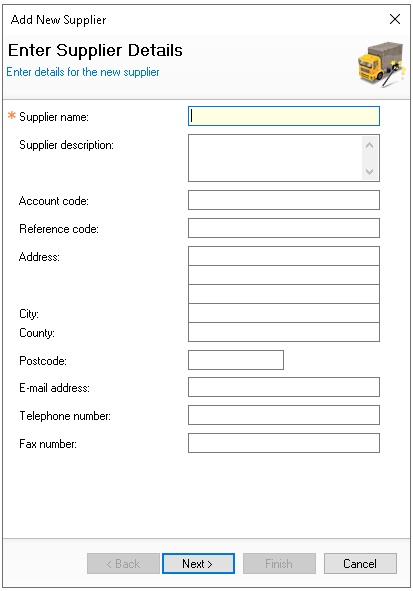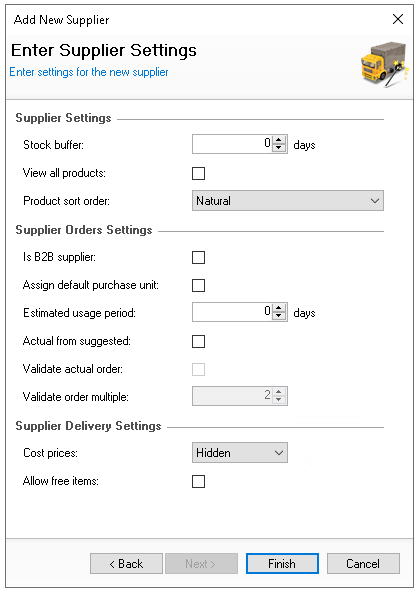When creating purchasable products (Standard Lines and Purchase Items) in Product Modelling, suppliers are assigned to indicate where the items are sourced from. Additionally, when using the Purchasing module, a supplier is required to generate a delivery note.
Suppliers Topics
Adding New Suppliers
Follow these steps to add a new suppliers:
-
Click Add
-
Enter the Supplier Name and then the following optional configurations
Once a supplier has been created, the supplier name cannot be changed, ensure that the correct information is entered at this stage -
Click Next
-
Enter the Supplier Settings, depending on the setup of your supply chain and purchasing some of these settings may not be required
The most common settings to be applied here are:
-
Click Finish
Editing Suppliers
Follow these steps to edit suppliers:
-
Select the required Supplier
-
Update any fields as required
-
Click Save
Field Settings & Information
Supplier Details
The details section allows you to set the main configurable information for suppliers.
| Field | Description |
|---|---|
| Supplier Name | Name of the supplier - 20 characters |
| Description | Description of the supplier - 250 characters |
| Account Code | Account code of the supplier |
| Reference Code | Reference code of the supplier |
| Address / Contact Details | Address details of the supplier |
Settings
The settings section allows you to set the main configurable information for suppliers.
| Field | Description |
|---|---|
| Stock Buffer | |
| View All Products | |
| Product Sort Order | |
| Is B2B Supplier | |
| Assign Default Purchase Unit | |
| Estimated Usage Period | |
| Actual from Suggested | |
| Validate Actual Order | |
| Validate Order Multiple | |
| Cost Prices | |
| Allow Free Items |