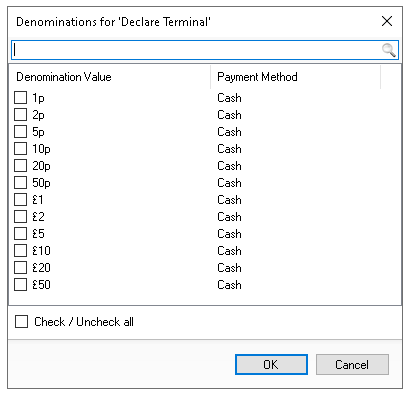During onsite finance activities where cash is being reconciled, denominations can be used in place of the cash payment method. This makes it easier to count and manage funds, and denominations can be set up individually for each function.
Denominations Topics
Navigate to Finance → Configuration → Estate Settings → Company Settings → Denominations
Setting Denominations
Follow these steps to set denominations:
-
Select for a function the Denomination option drop down and choose
-
All Denominations
-
No Denominations
-
Custom Denominations
Alternatively clicking Edit will enable custom denominations to be set directly and the drop down value will change to custom
-
-
When selecting Custom from the window that is displayed select the required Values and click OK
-
Click Save