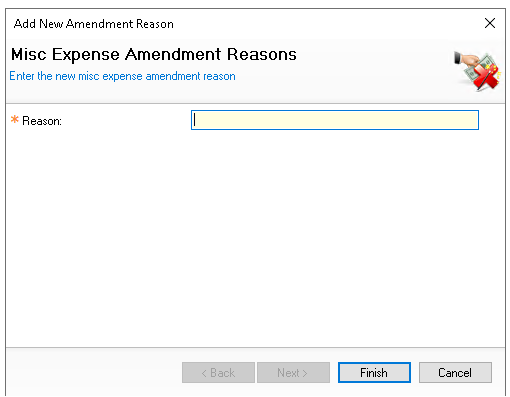Amendment reasons are used to track and explain any changes made to the value of an expense during the approval or rejection process. By selecting an amendment reason, the system records why the adjustment was made, providing greater transparency and ensuring that all modifications are properly documented for reporting and audit purposes.
Amendment Reasons Topics
Navigate to Finance → Configuration → Amendment Reasons
Adding Amendment Reasons
Follow these steps to add an amendment reason:
Removing Amendment Reasons
Follow these steps to remove an amendment reason:
-
Select an existing Reason
-
Click Remove
-
Click Yes to confirm the removal